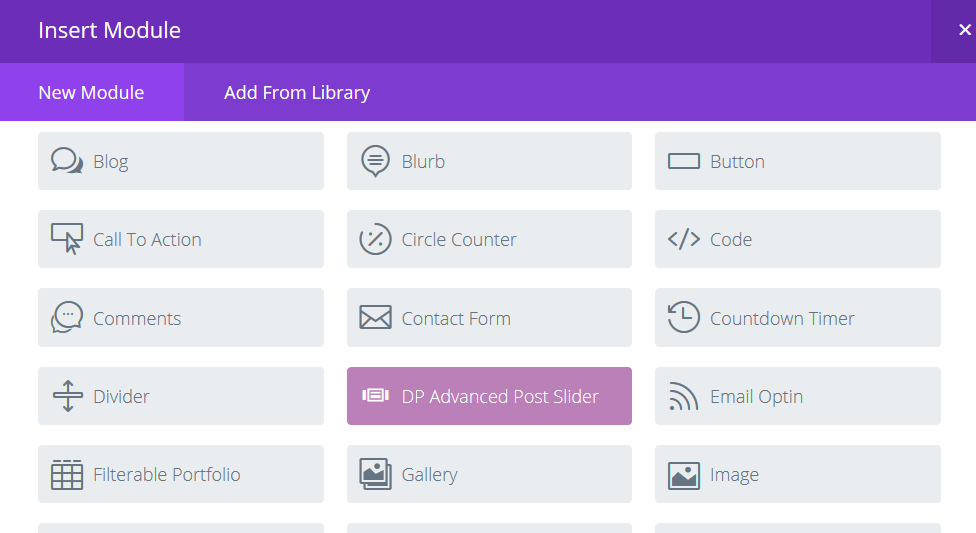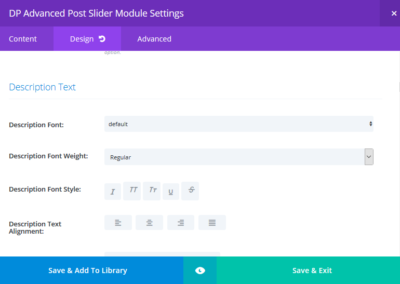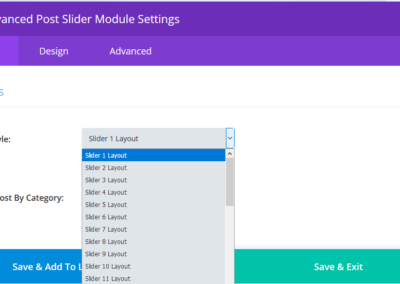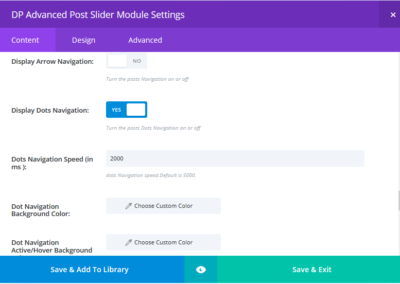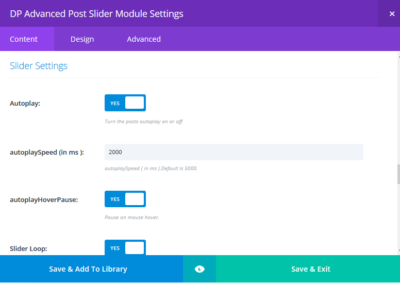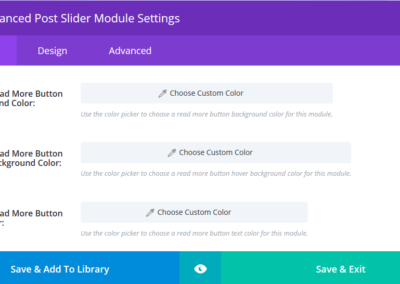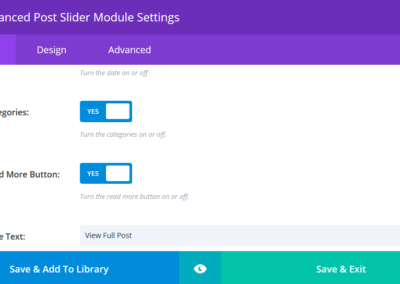DP Advanced Post Slider
100% Visual Builder Compatible
Tested Up to
Wordpress : Version 6.6.1
Divi : Version 4.27.0
DP Advanced Post Slide : Current Version 1.1
Version 1.1
– 100% Visual Builder Compatible
– Add “Display Post By Tag” Option
– Add “Display Except” Option
– Fixed Issues
DP Unlimited Bundles
$130.00 $89.00
This product is included
Divi Team Members ($80)
DP Testimonials Slider ($50)
– This product you can use in Unlimited Sites
– Lifetime Upgrade
Plugin Features:
- Easy installable
- Fully Responsive And Clean Design.
- 33 Different Slider Style for Blog/Posts Slider Module.
- Excerpt length control.
- Filter by Category
- It’s Free Plugin
- Advanced slider settings like auto play,nav arrow,dot navigation,responsive breakpoints etc..
- Supported all Modern browsers.
- Unlimited posts display.
- Unlimited sliders.
- Changeable Css.
- You can show posts based on different criteria such as latest posts, oldest posts, featured posts, popular posts by creating category.
- Work with Divi and Extra theme.
- Developer friendly & easy to customize.
- Support within 6-24 hours.
How to use DP Advanced Post Slider Plugin
Installation Instructions
Minimum requirements:
WordPress 4.8+
PHP 5.4.x+
MySQL 5.4.x+
Zip upload installation method (make sure uploads up to 2MB are allowed for your hosting):
1.Login to your WordPress site administrator panel and head over the ‘Plugins’ menu
2.Click ‘Add New’
3.Choose the ‘Upload’ option
4.Click Choose file (Browse) and select the divi-advanced-post-slider.zip file.
5.Click Install Now button.
6.Once it is complete, activate the plugin.
7. finish the installation.
8. Finally Enjoy it.
FTP upload installation method:
1. Upload the divi-advanced-post-slider folder to the /wp-content/plugins/ directory using your FTP client
2. Activate the plugin through the ‘Plugins’ menu
3. Finish the installation.
4. Finally Enjoy it.